How to create your first label
Place and size your fields
Now you can move your field (drag and drop) and size it (right lower corner).
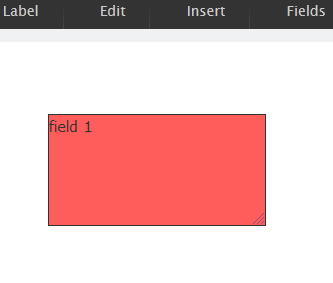
When printing the field content will automatically be sized to match the field. Double clicking on the field opens a dialog where the fields properties can be modified.
You may add more fields of like barcodes, boxes, bitmaps, etc. to your label.
© Copyright 2011-2023 by RSJ Software GmbH Germering. All rights reserved.
- Version:1.12.0663



